Happy Holidays from Project Fi
SPOILER ALERT!
If you have Project Fi and haven't received or opened your holiday gift yet, don't read any further!
I received a package from Google today. I was pleasantly surprised because I hadn't ordered anything.

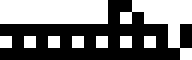
SPOILER ALERT!
If you have Project Fi and haven't received or opened your holiday gift yet, don't read any further!
I received a package from Google today. I was pleasantly surprised because I hadn't ordered anything.

So the writer who breeds
more words than he needs
is making a chore
for the reader who reads.
Every pen has the potential to write the next great story. There are times I wonder if mine find me disappointing.
Is my cat trying to show affection, or is she just really bad at smothering?
From experience,
doing what the client asks
is a bad idea.
I'm never certain whether my dog is truly happy to see me, or whether he's just relieved to no longer be alone with the cat.
Last Saturday I was messing around with SVG creating a clock to use to show simple timestamps. I'm not much of an artist so I kept things simple, with a circle and two lines for the arms. I thought it'd be really neat if I could use the same SVG image to show any time. Rotating the arms was easy enough via JS, a little bit of code and everything worked just fine.
I then decided that I'd like to be able to use the SVG image from an <img> tag. SVG isn't allowed to execute scripts when viewed in HTML image tags due to security restrictions. This meant that I couldn't just rotate the arms from JS anymore. I considered setting up a server side script to generate the appropriate clock from query string parameters, but that would be far too easy, and not particularly impressive. Also, the script wouldn't be very portable. I wanted something that I could drop in elsewhere, without needing to rely on a particular server being up.
I'm on Stack Overflow a lot.
So I often see people ask questions along the lines of:
I have [problem], how do I write code to solve [problem].
And then they proceed to not show any relevant code or even attempt to help themselves.
Writing code is a lot like drawing an owl:
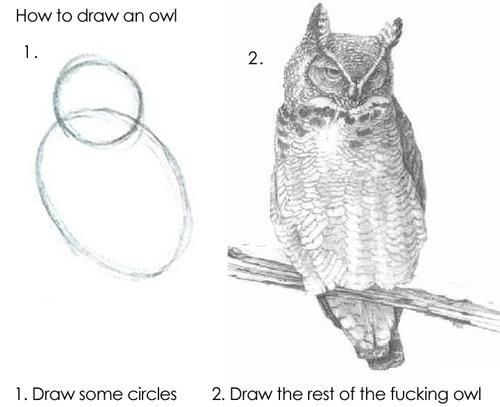
There's no trick to writing code, it's two simple steps.
⚠ This package is now deprecated ⚠
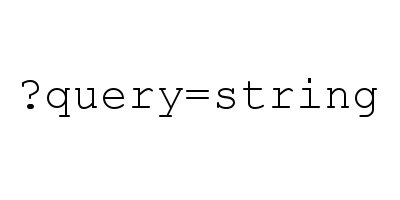
I made a JavaScript query string parsing library because all the others sucked.
And it's pretty simple to use (example uses browserify):
But luckily because I manage a business now I know a lot of project management tricks like the 80-20 rule.
If you're not familiar the 80-20 rule says, ‘Do a job until it's 80% done and then quit’.